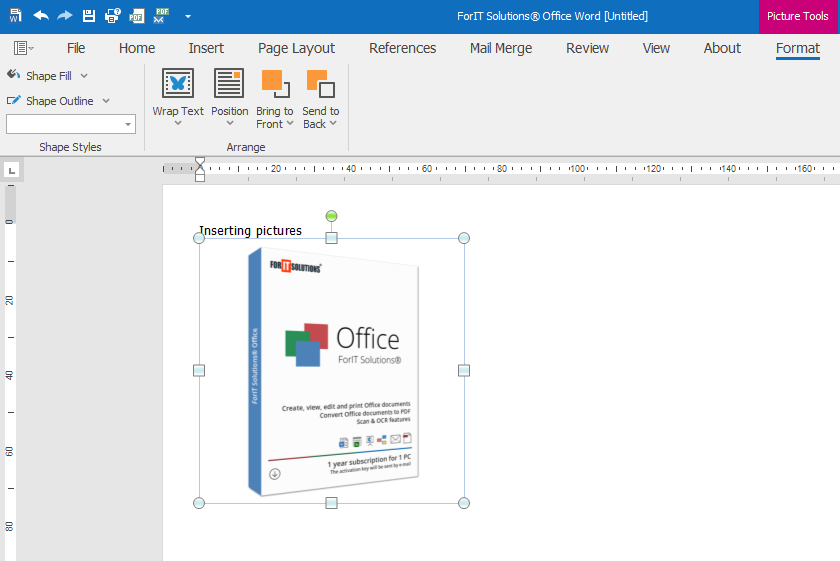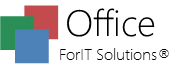How Can We Help?
Inserting images
- Select the Insert menu
- Press the Inline Picture or the Picture button
- Select the picture you want to insert in the document
- Press Open
The following image formats are supported: bmp, png, jpg, gif, tif, emf, wmf, and dib.
To change properties of the picture, please select the picture (click on the picture) and access the Picture Tools/Format menu. Alternatively, you can also change the properties of the picture from the context menu (right-click on the picture and choose the More Layout Options menu item).
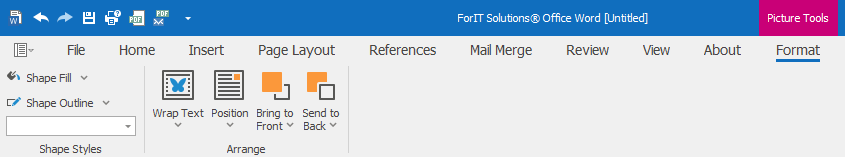
You can easily change the size of the picture using one of the resize corners.