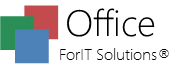How Can We Help?
Version History
v3.16.5 (2021/09/06)
- Support for native 64 bits
- Performance improvements
v3.16.1 (2021/05/27)
- Performance improvements
- Minor enhancements and updates of basic components
v3.15.3-7 (2021/04/17)
- Performance improvements
- Better handling of document templates in the ForIT Solutions® Office Word
v3.15.1-2 (2021/04/11)
- Better handling of recently edited documents
- Spell checking improvements
v3.12.4-6 (2021/03/03)
- Spell checking in ForIT Solutions Office Word (Spell checking in ForIT Solutions® Office Word – ForIT Solutions® Office (foritoffice.com))
- BUGFIX: an error message is displayed when opening .doc documents, however the document was opened succesfully
- Improvements for displaying error messages when the user tries to open or save documents to a location which is not available or is not accessible
- Improvements for displaying error messages when the user tries to save or open documents to a location which is longer than 260 characters (a fully qualified path name cannot exceed 260 characters)
- Minor enhancement in base components
v3.12.3 (2021/02/16)
- minor BUGfix in the ForIT Solutions Office Scan application
v3.12.1 (2021/01/24)
- new printing options in the PDF Viewer application (print pages in reverse order, print odd/even pages only)
- improvements of base components
- export multi-line form fields from Word (if the text box height is greater than 9 mm)
v3.11.0 (2021/01/17)
- spell checking improvements
- save scanned images to PNG and JPG from the Scan application
v3.10.5-6 (2021/01/13) – Maintenance Releases
- insert screenshot (Word and Scan applications)
- optimizations of base components
- digital signature for email function of all applications
v3.10.1-4 (2020/12/04 – 2021/01/01) – Maintenance Releases
- optimization of base components
- changes of default document style (font and font sizes)
v3.9.1-3 (2020/11/15-18) – Maintenance Releases
- Word counter and statistics – ForIT Solutions® Office Word
- File Backup & Recovery (Word, XL, Diagrams, and PDF Viewer)
v3.9.0 (2020/09/29)
- Insert shapes in ForIT Solutions® Office Word
- Insert shapes in ForIT Solutions® Office XL
v3.8.2 (2020/09/13) – Maintenance Release
- small fixes
- component updates
- setup optimizations
v3.7.1 (2020/08/31)
- support for footnotes and endnotes in ForIT Solutions® Office Word
v3.6.1
- Image processing and document cleanup enhancements in all applications with document scanning features
v3.5.1 (Revision)
New features of the ForIT Solutions® PDF Viewer:
- Export PDF documents as multi-page TIF documents
- Document encryption
- open password
- permissions password
- possibility to send the encrypted document by e-mail as attachment
v3.5.0
- PREVIEW: possibility to define shortcut keys in ForIT Solutions Office Word (for configuration press Ctrl+Shift+K)
v3.4.0
- insert barcodes into text and spreadsheet documents
- redesigned default styles (title, H1, H2, etc..)
v3.3.0
- image processing features when scanning documents
- printing features of scanned documents
v3.2.0
- document scanning enhancements (automatically detect document feeder, and use it, even if the ADF option is not checked)
- configurable PDF/TIF document compression (smaller PDF/TIF files)
v3.1.12
- BUGFIX: Some text (docx) documents cannot be printed, because of wrong page margins
- New email sending options: now all applications are able to send emails via the share@foritoffice.com email address, or custom SMTP server (see Email Configuration option in the File menu)
v3.1.9
ForIT Solutions® Office Word & XL applications at startup will access our update servers to check for new versions. The access is done in background, and if new version is released, a yellow information bar will be displayed with the latest version available. To update to the latest version, save your work and click on the yellow bar to download and install the latest version of ForIT Solutions® Office.
The Autocomplete function of the ForIT Solutions Office XL was improved.