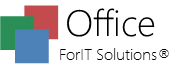How Can We Help?
Autocomplete cell values
To enable Autocomplete cell values in ForIT Solutions Office XL please follow the steps:
- Select the Settings menu
- Check the Enable Autocomplete option
Configure Autocomplete source
- Use last entered values only: autocomplete will use the last typed in values only
- Use values from the current worksheet: all cell values (text) from the current worksheet will be used for autocomplete
- Use values from the entire workbook: all cell values (text) from all worksheets in the current workbook will be used for autocomplete